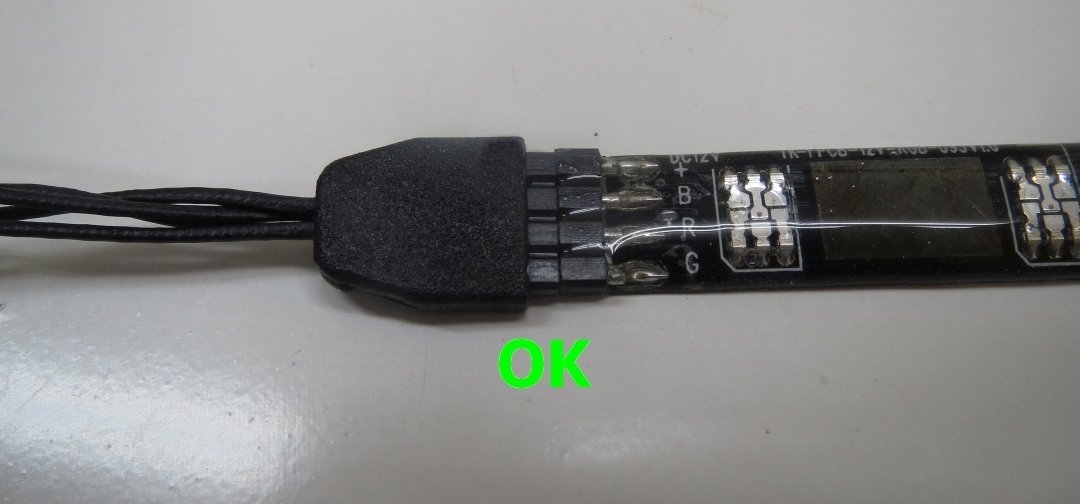Connecting the WideBeam RGB LED strip to your ASUS® AURA RGB header is easy:
1. Connect the RGB cable included with your ASUS motherboard to the AURA header following the instructions in your motherboard manual.
2. Connect the ASUS Compatibility Adapter to your RGB cable. There is a small arrow on the Compatibility Adapter that marks the 12V pin. On the ASUS RGB cable, the 12V pin is the one connected to the BLACK wire. BE SURE TO CORRECTLY CONNECT THIS PIN TO THE CORRESPONDING 12V PIN ON YOUR ASUS RGB CABLE OR DAMAGE COULD RESULT.
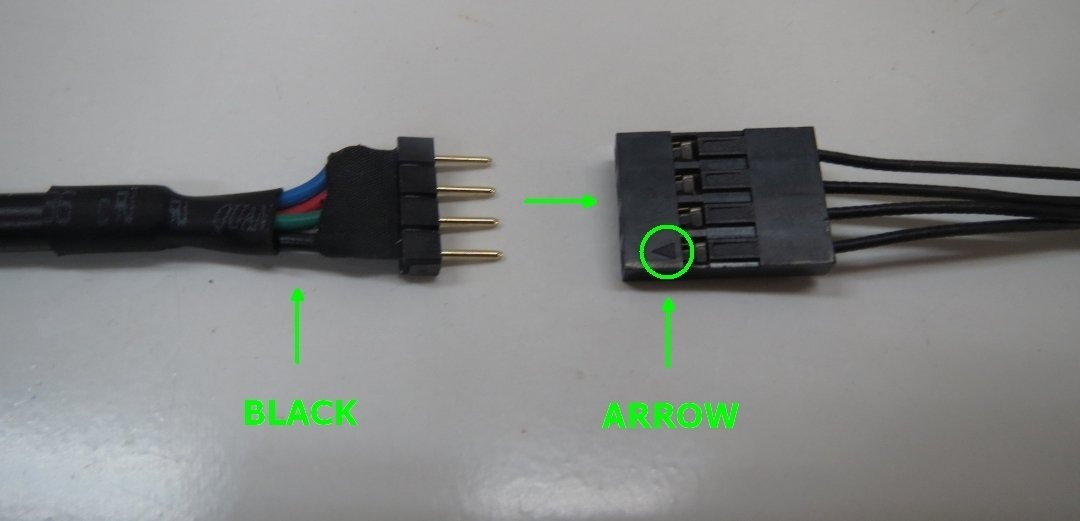
3. Connect the other end of the ASUS Compatibility Adapter to your RGB LED Strip. You need to line up the arrow on the 4 pin connector to the 12V pin of the LED strip. The 12v pin is clearly labeled on the LED strip with the (+):
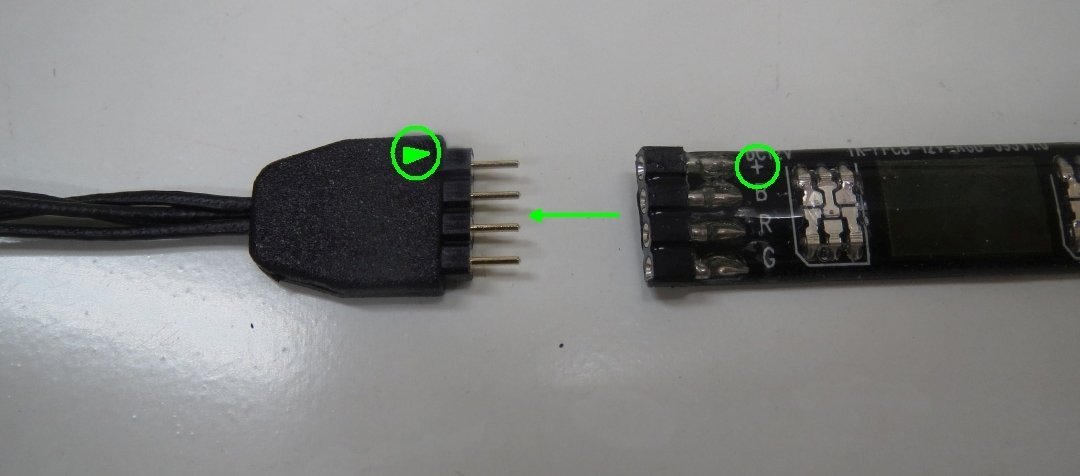
4. Done!